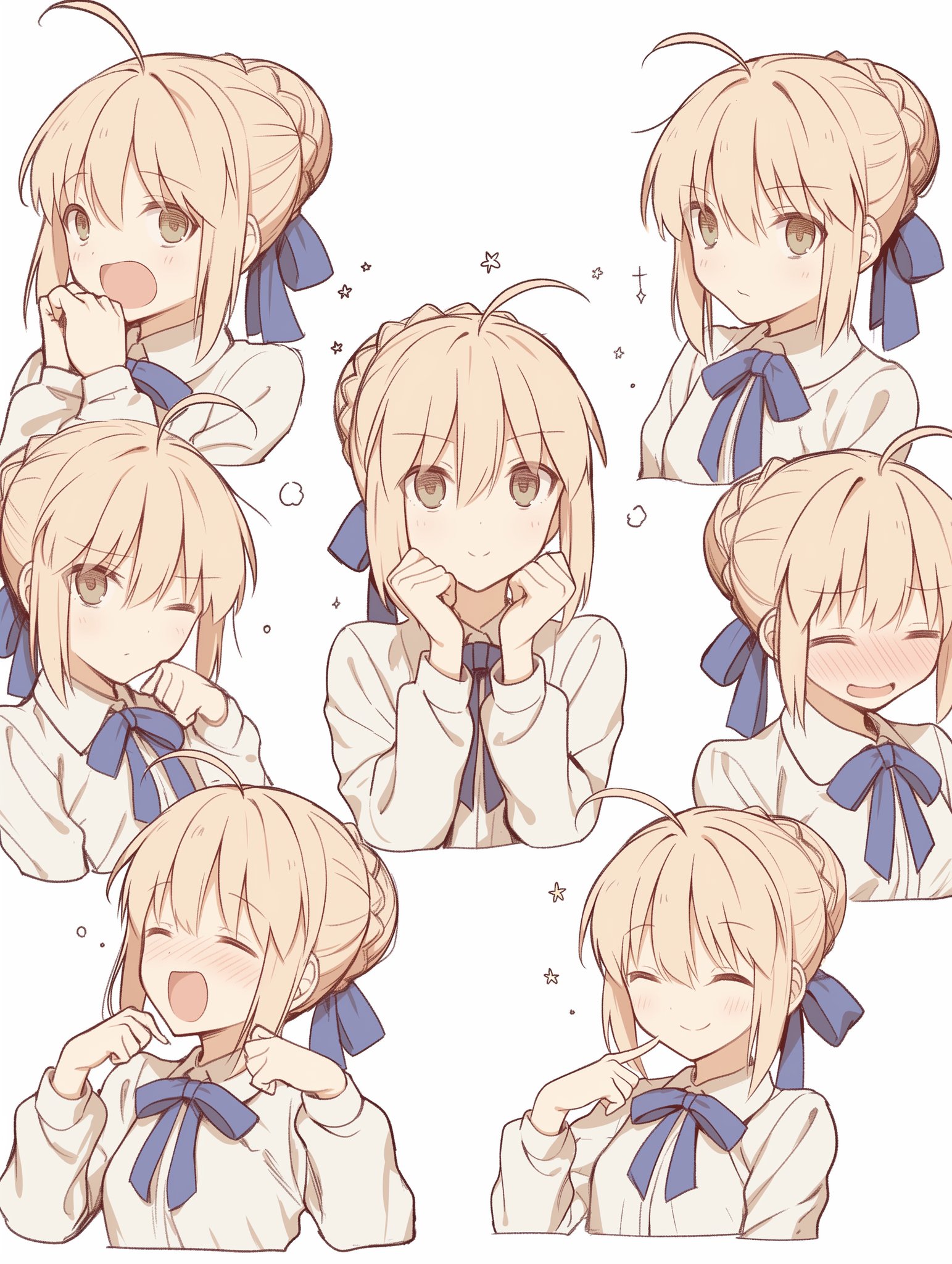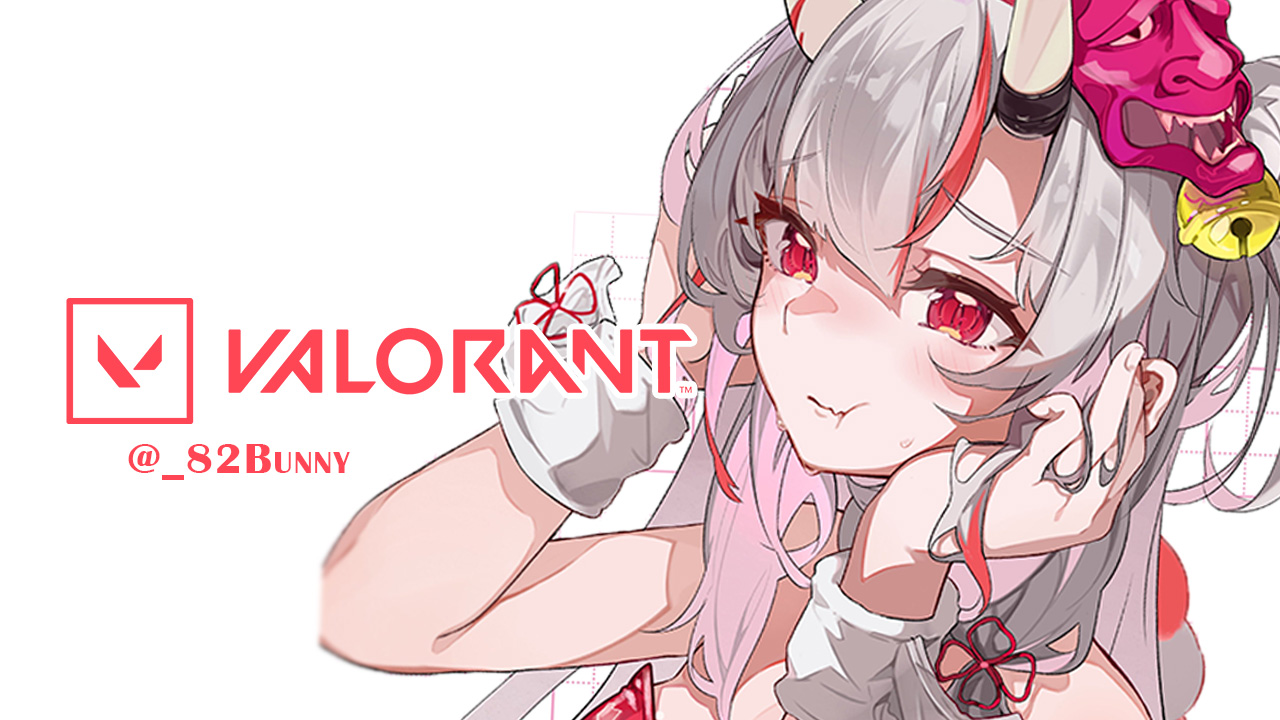mac电脑vscode的c++运行配置
最近换了电脑,vscode的环境是重新配的,遇到了些许问题。
1. Code Runner 对于C++的一些函数不识别
这是因为code runner默认执行命令里没有添加c++17的选项。
解决方案:
- 打开vscode设置,搜索
code runner,找到Code-runner: Executor Map,点击edit in settings.json。 - Find the
cppand add-std=c++17aftercd $dir && g++Like this"cpp": "cd $dir && g++ -std=c++17 $fileName -o $fileNameWithoutExt && $dir$fileNameWithoutExt"2. Code Runner 运行C++是在OUTPUT里运行的,不能通过键盘输入数据
解决方案:
打开vscode设置,搜索code runner,勾选Code-runner: Run In Terminal3. vscode 不识别
#include<bits/stdc++.h>我有问过chatgpt关于为什么mac没有这个库,回答是这样的:
#include<bits/stdc++.h>是一个常用的 C++ 头文件,它包含了常用的标准库和一些常见的标准头文件。在一些编译器和环境中,这个头文件是存在的,但并不是所有的环境都支持它。
在 macOS 上,通常使用的是 Clang 或者 GNU 编译器集合中的 Clang。Clang 是一个优秀的 C++ 编译器,它支持大多数 C++11、C++14、C++17 和部分 C++20 特性,但并不提供 #include<bits/stdc++.h> 这个头文件。
这个头文件通常出现在一些 Windows 平台上的编译器(比如 MinGW 和 Visual C++)中,用于方便包含所有标准库的头文件。但是在其他平台,比如 macOS 上,通常需要明确地包含所需的标准库头文件,例如 <iostream>, <vector>, <algorithm> 等。
所以,在 macOS 上编写 C++ 代码时,你需要根据具体需要,显式地包含你需要的标准库头文件,而不依赖于 #include<bits/stdc++.h>。
解决方法
实际上万能头不就是把所有库都import一遍而已。解决方案我看的这一篇博客。我在此基础上优化了一部分步骤,更加简洁。
- 终端中输入
echo | g++ -v -x c++ -E -, 其中/Library/Developer/CommandLineTools/SDKs/MacOSX.sdk/usr/include即为我们要找的路径。 - 修改include文件夹的访问权限为读写。
sudo chmod 777 /Library/Developer/CommandLineTools/SDKs/MacOSX.sdk/usr/include - 直接
cd /Library/Developer/CommandLineTools/SDKs/MacOSX.sdk/usr/include - 创建
bits文件夹并进入。mkdir bits,cd bits/ - 创建
stdc++.h,touch stdc++.h - 打开刚刚创建的文件,
open stdc++.h,这时应该是默认vscode进行打开的。进行编辑:最后保存退出即可。1
2
3
4
5
6
7
8
9
10
11
12
13
14
15
16
17
18
19
20
21
22
23
24
25
26
27
28
29
30
31
32
33
34
35
36
37
38
39
40
41
42
43
44
45
46
47
48
49
50
51
52
53
54
55
56
57
58
59
60
61
62
63
64
65
66
67
68
69
70
71
72
73
74
75
76
77
78
79
80
81
82
83
84
85
86
87
88
89
90
91
92
93
94
95
96
97
98
99
100
101
102
103
104
105
106
107
108
109
110
111
112
113
114
115
116
117
118
119// C++ includes used for precompiling -*- C++ -*-
// Copyright (C) 2003-2014 Free Software Foundation, Inc.
//
// This file is part of the GNU ISO C++ Library. This library is free
// software; you can redistribute it and/or modify it under the
// terms of the GNU General Public License as published by the
// Free Software Foundation; either version 3, or (at your option)
// any later version.
// This library is distributed in the hope that it will be useful,
// but WITHOUT ANY WARRANTY; without even the implied warranty of
// MERCHANTABILITY or FITNESS FOR A PARTICULAR PURPOSE. See the
// GNU General Public License for more details.
// Under Section 7 of GPL version 3, you are granted additional
// permissions described in the GCC Runtime Library Exception, version
// 3.1, as published by the Free Software Foundation.
// You should have received a copy of the GNU General Public License and
// a copy of the GCC Runtime Library Exception along with this program;
// see the files COPYING3 and COPYING.RUNTIME respectively. If not, see
// <http://www.gnu.org/licenses/>.
/** @file stdc++.h
* This is an implementation file for a precompiled header.
*/
// 17.4.1.2 Headers
// C
// C++
All articles on this blog are licensed under CC BY-NC-SA 4.0 unless otherwise stated.
Comments