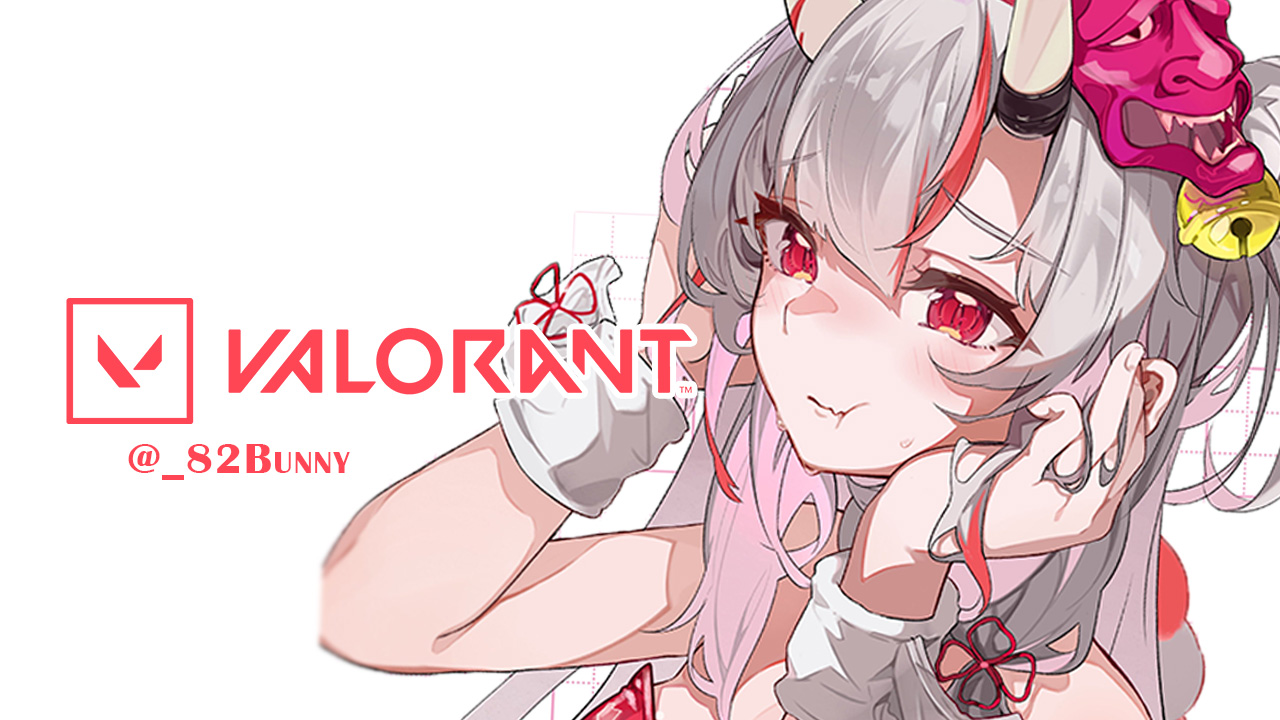Spotify美化
基于spicetify-cli对Spotify进行客制化
什么是spicetify-cli
- spicetify仓库地址
- 官网Doc
Command-line tool to customize the official Spotify client. Supports Windows, MacOS and Linux.
仓库readme明确说明了这是用于定制官方客户端的命令行工具。但是在官网Doc的安装教程里面却没有说清楚,这样会带来很多的麻烦。
在安装之前你必须要做的事情:
- 确保电脑已经安装了spotify官方客户端,因为spicetify只是美化工具而不包含客户端
- 确保已经登陆了个人账号,新安装的spotify客户端在登陆之前
prefs文件并不会创建,会导致spicetify找不到路径而报错。 - 默认你已经解决了所有关于网络的问题
macOS安装步骤
若安装步骤有问题或者是其他操作系统,你可以直接去官网Doc查看最新的安装步骤。
Spicetify CLI(工具本身)
1
curl -fsSL https://raw.githubusercontent.com/spicetify/spicetify-cli/master/install.sh | sh
Spicetify Marketplace(在ui中显示市场,一定程度上减轻命令行操作)
1
curl -fsSL https://raw.githubusercontent.com/spicetify/spicetify-marketplace/main/resources/install.sh | sh
卸载命令
1
2
3spicetify restore
rm -rf ~/.spicetify
rm -rf ~/.config/spicetify具体使用
在此贴出我参考的博客。
我使用的主题:
Sleek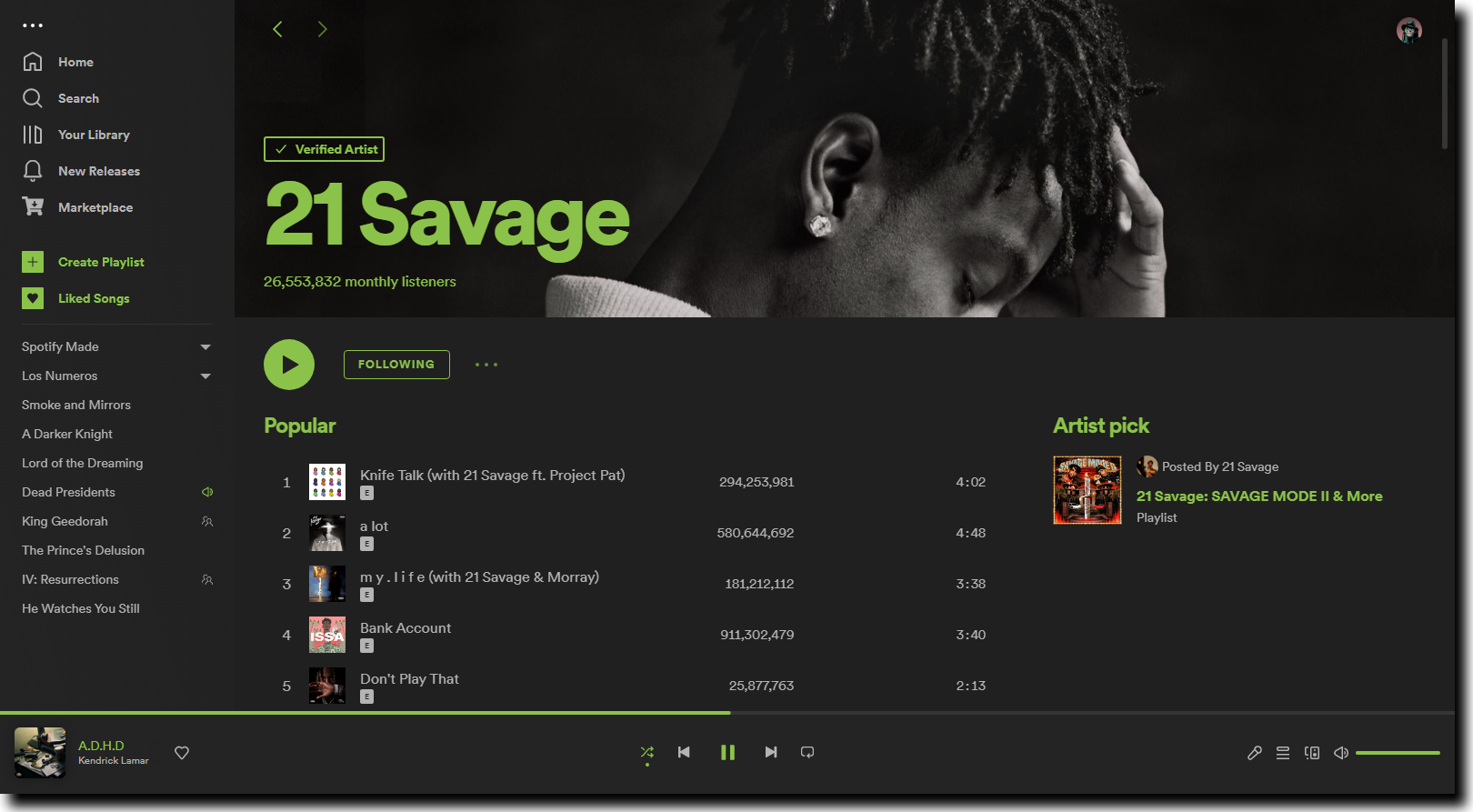
我使用的插件:
lyrics-plus歌词强化,从各种源中搜寻当前歌的歌词。1
2spicetify config custom_apps lyrics-plus
spicetify apply
让mac拥有桌面歌词
LyricsX
直接用homebrew安装:brew install --cask lyricsx。
安装后,打开,点击右上角LyricsX图标,选择Preferences,将默认音乐播放器改为spotify即可,播放歌曲的时候会自动匹配。
All articles on this blog are licensed under CC BY-NC-SA 4.0 unless otherwise stated.
Comments